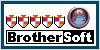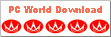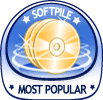Audio Record Expert
|
Are you looking for a "streaming audio" recorder? Are you just new to "audio record" and want to get a wizard or expert to record your favorite DVD audio into your portable MP3 player for replaying? |
Want to convert iTunes M4P to mp3 and play it in your mp3 player? Audio Record Expert can record M4P into MP3, WMA or OGG at background when the song is playing.
|
Audio Record Expert can record every sound from your computer such as microphone, line-in audio, streaming audio from online radio station, audio played by media players, DVD audio directly into high quality MP3, WMA, OGG, MP4 audio file with compact size. With Audio Record Expert, you can save tapes and LPs to MP3 or WMA easily. Get a full copy of Audio Record Expert now!
Audio Record Expert integrates the silence detection technique to help control your recording. It can split audio recording in real time automatically based on silence. It can stop recording when silence time exceeds predefined limit. What's more, it can skip silence to avoid saving too much nonsense silence data into audio file so that your disk space is saved.
Audio Record Expert also supports schedule mode. You can schedule recurring event such as your favorite radio programs. Keep Audio Record Expert running by minimizing it to system tray icon. When the time is up, the recording will be started as you wish.
Audio Record Expert supports most popular audio formats including MP3, WMA, OGG, MP4, AU, AIFF, VOX and FLAC! Choose the one you like and start recording Now!
If you are recording voice data such as telephone or online chating program like Skype, Google talk, you can choose to record with the WMA speech codec. It supports bitrates as small as 4kbps which means you can get very small files but still with good quality.
With Audio Record Expert, you can also achieve the functionaltiy of converting midi to mp3, dvd to mp3, avi to mp3, radio to mp3 and cassette to mp3 all in one!
Download the full version of Audio Record Expert now and begin recording now!
Unsure? Unconvinced? I understand. We'll also throw in FREE tech support!
But if you're still not sure, try it out for FREE !
|
Testimonials |
|
Just tried Audio Record Expert to record online radio to mp3. It works perfectly! I highly recommend it! ---Steven |
Note: If you are a programmer looking for a component to record streaming audio, please try our Active Record Component.
Features:
- Record streaming audio from internet, sound generated by other programs, music from games, music from movies played by VCR or DVD player, music from cassette, tape player, sound from microphone.
- Record all sound going through the sound card on the fly into MP3, WMA, WAV, OGG, MP4, VOX, AU, AIFF, FLAC format.
- Support silence detection (Voice Activity Detection).
- Split audio automatically while recording based on time or silence detection
- Support CD recording quality. Many choices in encoding parameters
- Support schedule recording.
- Support WMA speech codec, lossless codec. You can use speech codec to record voice into small files.
- Support Windows Vista (Volume adjusting works under Vista)
You can fulfill the following tasks easily with Audio Radio Expert!
Still unsure about it? Have a try for FREE! |
Awards:
Version:
2.0.2009.501
System Requirements:
Windows 98, ME, NT, 2000, XP , 2003 Server and Windows Vista
Full-duplex sound card
Usage:
Audio Record Expert is very easy to use even for new computer users. When started, the recording control pane will be shown first. You can select audio device, audio source (from CD, Line in or wave mixer etc), file format and the encoding parameters from the combo box above.
- Click "Record" to kick off recording
- Click "Stop" to stop recording at any time
- Click "Folder" to open the output folder in explorer, then you can further play or edit the files
 F
F
Want more control? Sure, you can change the runtime parameters of the program by click "option" button to switch to option panel.
On the "Record File" pane:
- Output directory: set the output folder for saving audio files
- File name prefix: set the audio file name prefix
- Naming method : choose the method to name the audio files
- File splitting : set the splitting method during recording. Never split: the audio will save to one file; Split by time: the audio is saved to new file after a given time period; Split by silence: split audio when a given period of silence is detected.
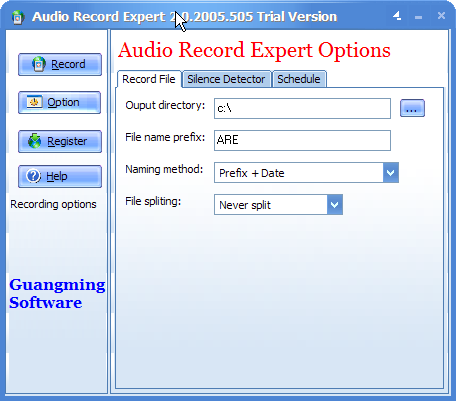
On the "Silence " pane:
- Silence level : the silence level for detecting silence. When the slider is on the left most, silence detection is disabled. When the slider is on the right most, every sound is treated as silence. To make silence detection work well, set the slider at the appropriate level according to the environment.
- Stop recording after: check it if you want to stop recording after a period of silence
- Stop following silence after: if the silence is too long, check this to skip the silence
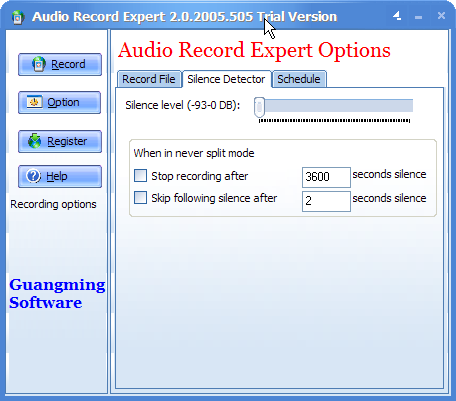
On the "Schedule" pane:
- Enable schedule: check this to enable schedule. If you want to modify the schedule setting, you need to check it first.
- Begin time : the time to start recording
- End time : the time to end recording
- Recurrence : select the recurring style of the schedule
- Special day : set schedule for a special day, use with the recurrence type of "special day"
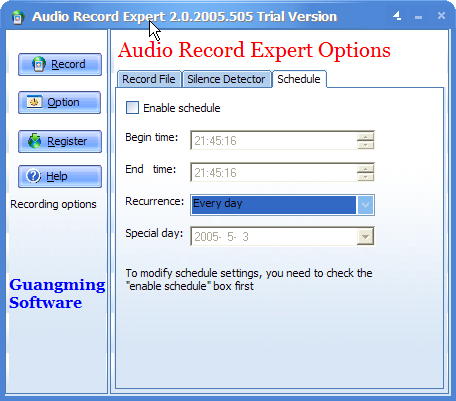
Tutorials:
- How to record sound clip or stream audio played back by other software like Winamp, RealPlayer, iTunes?
a) Open Audio Record Expert, select the source combobox with the value like "wave mixer" or "stereo mixer"
b) Run the audio player like Winamp, Realplayer and play the audio such as M4P file
c) Click "Start" to begin recording. You will see the audio level bars on the right changing with the audio volume level. The recording time, file name and size information are shown in the pane.
- How to record sound from microphone ?
a) Open Audio Record Expert, select the source combobox with the value like "microphone"
b) Connect your microphone to computer
c) Click "Start" to begin recording. You will see the audio level bars on the right changing with the audio volume level. The recording time, file name and size information are shown in the pane.
- How to record audio from cassette, tape player, VCR or DVD player ?
a) Open Audio Record Expert, select the source combobox with the value like "line in "
b) Connect your player to the "line in" port of the sound card and begin playing
c) Click "Start" to begin recording. You will see the audio level bars on the right changing with the audio volume level. The recording time, file name and size information are shown in the pane.
Support:
Have suggestions? Feel free to contact us.
Guangming
Software, admin@guangmingsoft.net
History:
05/01/2009 Support Windows 7
08/18/2007 Add guideline for Windows Vista.
02/01/2007 Update Audio record object. Get ready for Vista now
06/06/2006 Update Audio record object. Add support for Windows Vista
01/10/2006 Add support for WMA speech and
lossless codec.
05/05/2005 Now support FLAC format
04/13/2005 Tutorials added
03/26/2005 Initial Release