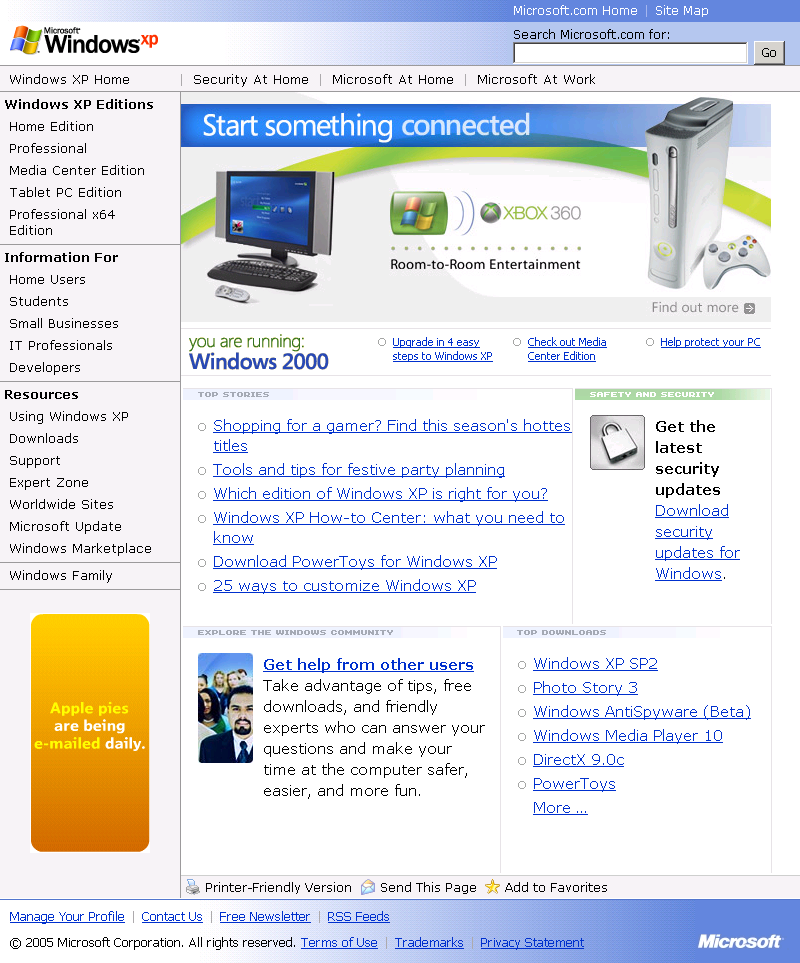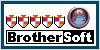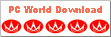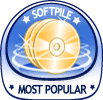Html To Image
Html To
Image 2.0 Released!
Features | History | Support
| Buy! | Samples
Html To Image can be
seamlessly integrated with your Internet Explorer. After installed, you
can access html to image functionality from the context menu of IE by
clicking the right mouse button. Then you can convert html to jpg
instantly while you are surfing.
Html To Image is specially
designed for batch converting a lot of web pages. Not only html files,
the plain text files as well as the
Web Archive Format (*.MHT) files can be converted to image in
batch mode.
Html To Image also supports drag drop operations. You can drag local
html or text files from explorer's folders or search results to the URL
window without manually entering the URLs, which will save you a lot of
time.
|
Free Download & Try Now
. No functionality limitation except watermarks in the generated image
for the unregistered version.
Buy Now.
Remove the watermarks. $29.95 For Single User
License. $299.95 For Site License.
Notes: If you
are looking for an component to be used in your application that
converts htmlsnapshot. Please try Htm Snapshot
If you are looking
for a solution that converts html to image on linux. Please try Html To Image Linux
|
|
Html To
Image is very easy to use, just See a Demo! and then you are the master of it.
Here is the image
of this page converted by Html To Image.
Also an exmaple below:
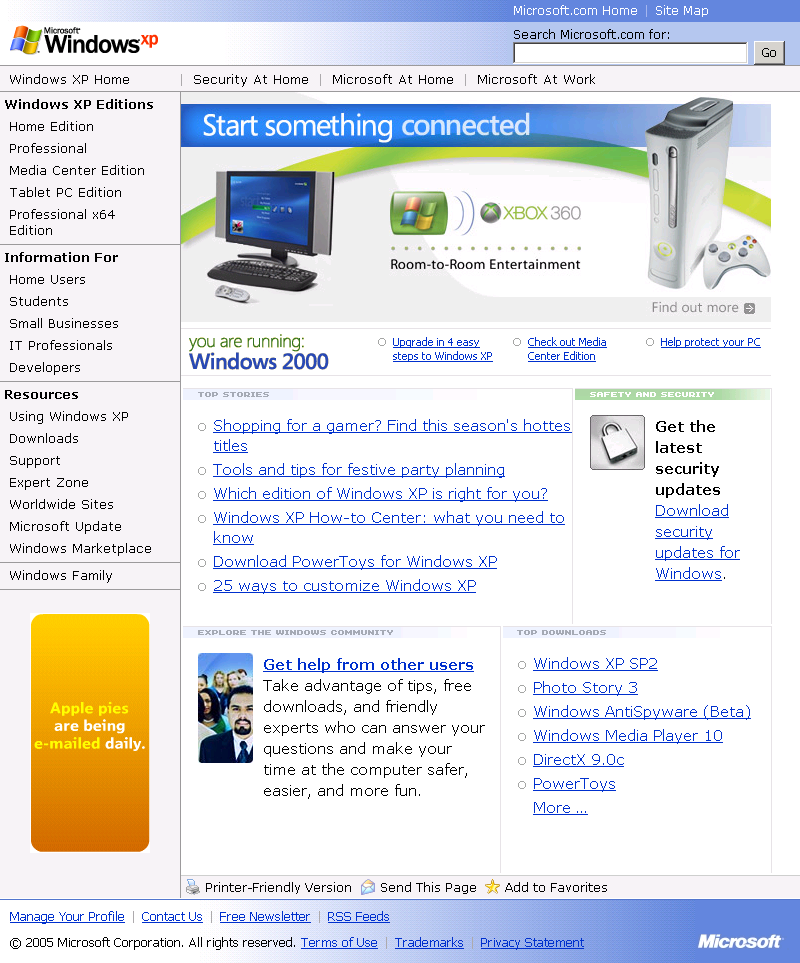
Download the
full version of Html To Image now
Unsure? Unconvinced? I
understand. We'll also throw in FREE tech support!
But if you're still not sure, try it out for FREE
to convert html to image now!
Get Html to Image for
ONLY $29.95 NOW! NO Ads, Nags or
Spyware! Virus-FREE! It is an affordable
HTML to Image converters on the market!
If you are looking for the
programs, such as convert html to image, html2image, html to image,
htm2img, htm to img, html2gif, html to gif, html2jpg, html to jpg,
html2jpeg, html to jpeg, html2bmp, html to bmp, html2png, html to png,
html2tiff, html to tiff, or software to convert html to image, Html To
Image is exactly what you want. Html to Image works perfectly on all
Windows versions with Internet Explorer 5.0 or above and with Internet
Connection.
|
Notes:If you are looking for a html to image (such
as bmp, jpeg, gif, tiff, gif, jpg and png) component on Windows
platform, please try our award-winning html
snapshot ActiveX, which easily integrated
into applications written in languages that support ActiveX Component
such as Visual C++, Visual Basic, Delphi, C++ Builder, .Net
languages, Java, Scripts like Perl, Php, Python.
Html2image for linux is
released. You can convert html to image easily on your linux servers.
|
See what
the users say about Html To Image:
|
An easy to use
html to image converters
|
|
"I just love your
Html to Image Software. It has made my life a lot easier, It's so
fast and simple to use, I recommend this program to anyone wanting to
convert Html to Image! Thanks for making this software, and for the
constant software updates, too!"
— Justin
|
We are committed to improving
Html To Image constantly. See History
Html To Image is also web
designer's good assistant.
|
Web
Designer's assistant
|
|
Are you an web designer who
want to convert your work into graphics for customer preview? You can
now use Html To Image to do it with a few clicks. Unlike using
Alt+PrtScr (Print Screen) to copy screen and paste together, Html to
Image captures the whole page in one step.
Web Creations By Teri is
using our software to help their business. They convert html design
into image format like JPG or PNG so the customers can preview their
design.
I can create a web page that has a
number of different components (text, images, tables etc) with
FrontPage and convert it to a single jpg image with html to image.
---Bert
|
We have posted a series of blog
articles on html snapshot. This can be viewed as knowledge base for
html to image product line. Feel free to read it.
Html Snapshot
Sample in Windev
Html To Image: GetImageBytes method
Redistribute
html to image
Multithreaded
Html to Image
html to fax with html snapshot
Convert
html to image in IIS
Html To
Image Command Line version
short note
on GetBitmapHandle
Another
html to image note
One html
to image note
|
Features:
- Directly save the web page at a given URL
into image in bmp, jpeg, tiff, gif or png format.
- Create thumbnail images from large images.
- Batch conversion is supported.
- Integrate with Internet Explorer's context
menu.
- Support converting local HTML, MHT,
TXT files to image.
- Support JPEG compression level
- Support capturing site with flash content.
- Run at background, web pages don't need to
be displayed for capturing.
- Support drag drop HTML, MHT, TXT files to
convert
- Support URL file, now you can convert your
favorite site to image
- Support error log
- Enable setting image file name for each URL
Awards:
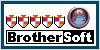   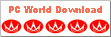 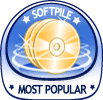 
Keywords:
convert html to image, html to jpg, html to
image, html to tiff, html to gif, html to bmp, html to png
text to image, text to jpg, mht to image, mht to jpg, html2image, html
to jpeg, batch html to image
Version:
2.0.2010.208
System Requirements:
All Windows versions,
Internet Explorer 5 above, Internet connection
Usage:
Click GO to convert the
URLs to images. The images is saved in output folder set in the Options
screen.
Load URL: load URL
list from a text file
Save URL: save URL
list to text file
Go: begin
to convert html to images in the URL list one by one.
Browser: get
URL from current opened Internet Explorer browser windows
Add
File: add local text, mht or html file as URL, then they
can be converted to images.
URL file is also supported. You can convert your favorite site to image
now!
Folder:
go to output file folder
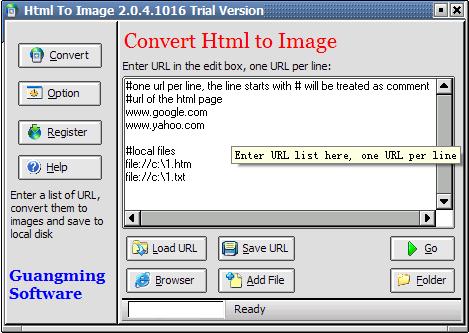
- Click "Option" button to set some control options of the
program.
Output Dir:
the output directory to store images
Time Out: if
the html page can not be fully downloaded in the given time, the
program will treat it as a time out event. It will continue to process
next URL.
Page Width, Height:
set the size of the converted image. if Width is 0, then use the full
width of the html page. if the html page width is larger than Width,
then it is cropped to get the final results. This applys to Height
similarly.
Image Format:
choose the image format. Currently support JPG, GIF, BMP, PNG and TIFF
format. When saving to JPG format, the compression quality can be
adjusted.
Create thumbnail after
getting the pages: check this if you want to get a small
image from the large one.
Thumbnail Width, Height:
control the size of the thumbnail image.
Overwrite existing
image file: choose if overwriting the existing image file with
the same name.
Name file:
choose the method to name the image files.
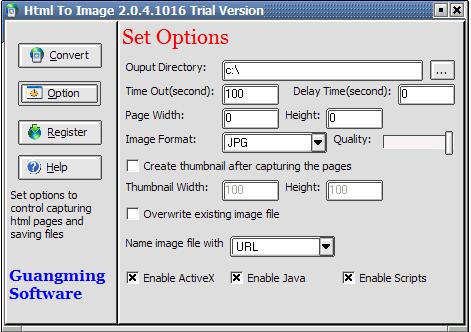
- Click "Register" button to register Html To Image with the
valid registration code, this will remove the limitations in trial mode.
To register,
enter your name and code in the correspondent edit box on the right,
then click "Register Me"
-
Invoke
Html To Image from Internet Explorer. After installation, Html To Image
can be invoked with the context menu (right mouse click) of Internet
Explorer by clicking the "Html To Image" menu item. You can use this
function if you want to save the current web page while your are
surfing.
Support:
Guangming
Software
admin@guangmingsoft.net or
htmlsnapshot@gmail.com
History:
10/01/2009
+Update 2009 edition, fix a couple of issues
01/18/2008 +Update 2008 edition
03/08/2007 +Update 2007 edition
11/18/2006 +Add: Custom file name setting in the url list directly
08/26/2006 +Add: Add log function, save error in C:\html2image.log
01/05/2005 +Add: Support *.url file. Now the window can be resizable.
12/22/2004 +Add:Shell drag drop support and minor fixes
11/07/2004 +Fix: Now the size will be exactly the same as you set
in options
10/16/2004 +Fix: stack overflow under Win98
10/10/2004 +Fix: disable FPU exception
+New: Allow manually naming files
10/9/2004 +New: Support JPEG quality control
10/8/2004 +New: Add local HTML files as URL
10/5/2004 First public release, Html to image, html to jpg support
|