Have you ever wanted to record skype conversations?
When you are doing skype, there are two sound streams. One is the microphone input, which is your own voice. The other is the remote voice from the one you are chatting with. The two sound streams needs to be mixed and recorded in real time.
Audio Record Expert can help you do that. I just tried it with logitech quickcam, which has a build-in audio USB device.
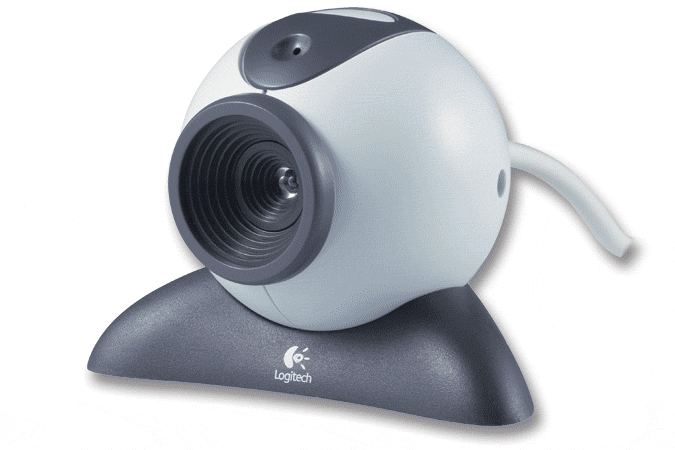
Do the following:
1. Set the logitech microphone as default voice capturing device. This can be done in control panel.
2. Run Audio record expert, select the “Logitech microphone” to capture. The source combo is empty, just ignore it.
3. now, start recording and start your skype and make call. (Skype will use the logitech microphone to record as well.
4. Upon finishing conversation, you can stop recording. What you get is a full recording of both parties in the conversation. See, It is easy to record your skype interview now.
Note, I use the WMA speech codec since it will produce the smallest and good quality of voice recording.
I think the logictech capture driver does something special so it can capture the audio output of the other sound card on my PC, which skype uses to output the remote voice.